What are digital signatures?
A digital signature is a way to verify that a digital communication, document, or piece of software is authentic and hasn’t been tampered with. Consider it a safer alternative to a stamped seal or a handwritten signature. In secure digital communications, it guarantees that the sender is who they claim to be and helps prevent manipulation.
A digital certificate holder signs data using their private key, converting it using a unique process. The recipient then verifies the digital signature using the sender’s public key. This procedure verifies the sender’s identity and ensures that the message hasn’t been altered. The signature can only be made by the owner of the private key, but anybody possessing the public key can validate it.
What are Digital certificates?
A secure digital key provided by certifying authorities to verify an individual’s identification is called a Digital Signature Certificate (DSC). In India, submitting specific forms to the government requires a DSC. To increase security, it can be appended to emails and electronic documents. It employs encryption to establish a digital signature.
What is the relation between digital certificates and digital signatures?
Similar to how a passport or driver’s licence proves your identity in the real world, a digital signature certificate verifies your identity online.
It guarantees that the digital signature you generate is associated with you and reputable. A Certificate Authority (CA) issues a digital signing certificate that contains both your public key and personal identification details.
To create digital signatures, you need to have access to the appropriate private key. Others use the certificate’s public key to validate those signatures.
What are the types of digital certificates?
- SSL/TLS Certificates: Encrypt data to avoid the interception of sensitive information such as login credentials and payment details during digital transactions.
- Code Signature Certificate: Authenticates program code to guarantee it has not been tampered with, which is critical for secure software distribution and malware prevention.
- Client’s Certificate: Authenticates a client/user’s identity to a server, allowing secure access to personalised or private online areas.
- User certificates: Verifies device or user identification for network authentication without the need for standard login credentials, hence increasing resource access security.
- Certificate Authority (CA) Certificates: Validate the identification of the Certificate Authorities (CAs) that issue digital certificates, ensuring trustworthiness and authenticity.
- Object-signing certificates: Digitally signing objects (e.g., files) validates their integrity and ownership, which is critical for establishing authenticity in digital transactions.
- Signature Verification Certificates: validate digital signatures without possessing a private key, ensuring data integrity and authenticity post-signing.
Based on security aspects, digital certificates are divided into three levels:
- Class 1: Mostly for private users to confirm usernames and email addresses.
- Class 2: Provided the user’s information corresponds with approved databases, for both personal and business use.
- Class 3: High-security certificates used for high-value and e-commerce transactions, for both individuals and corporations. The certifying authority must verify these in person.
How to Apply for a Digital Certificate?
- Select a Certificate Authority (CA): – Make sure the CA you choose is reliable, as this will affect how reliable your network is.
- Identify the Type of Certificate: – Choose the exact certificate type that you require, such as a client certificate for client communications, an SSL certificate for websites, or a code signing certificate for software.
- Apply Online: – Provide complete details about your organisation, including its name, domain, public key, and contact details, using the application form available on the CA website.
- Submit Required Documents: – Send the CA any pertinent information it requests for verification, including legal documents.
- Verification Process: – To authenticate your information, the CA will examine all submitted documents and facts.
- Acceptance or Refusal: The CA will approve your application if it satisfies their verification requirements and security standards. If not, they might reject it.
- Payment: After being accepted, you must pay the digital certificate as indicated by the CA.
- Acquire and Place the Certificate: You will receive the digital certificate electronically after your payment has been approved. To enable secure digital transactions and communications, install it on the server of your company and activate it.
To successfully obtain and use a digital signature certificate, each of these procedures is essential.
Benefits Of Digital Signatures
- Identity Verification: Confirms signer identity and ensures document integrity.
- Legal Validity: Holds the same legal status as physical signatures in many countries, including India.
- Efficiency: Speeds up document processing and eliminates the need for paper records.
- Cost Savings: Reduces expenses on paper-based procedures and courier services.
- Global Recognition: Widely accepted for safe international transactions.
- Simplified Processes: Streamlines document management by eliminating printing, signing, and scanning.
- Enhanced User Experience: Customizable with business logos and colors, improving professional presentation.
- Legal Compliance: Governed by the Information Technology Act, 2000, ensuring traceable online disputes and using multi-factor authentication for digital identity verification.
FAQs
How long does it take to acquire a digital signature certificate in India?
Most CAs in India give digital signature certificates within three to seven days.
What is the validity of the Digital Signature Certificate?
The Certifying Authorities are entitled to issue certificates with a validity period of one or two years, depending on the class of DSC obtained. To avoid business losses, the holder must be informed of the certificate’s validity and keep their digital signatures up to date.
Can I have numerous digital signature certificates?
Yes. An individual can have separate digital signatures for personal and professional uses. In terms of having separate certifications for authorising various papers, an individual can apply for a Class 3 certificate and utilise it for everything.
How can I submit an application for a digital certificate?
Apply through a reputable CA by selecting the certificate type (e.g., SSL for websites, client certificate for communications), completing an online application, submitting required documents for verification, paying the fee upon approval, and installing the digital signature certificate on your server.
How does legal compliance operate with digital signatures?
Digital signatures comply with legal regulations such as the Information Technology Act of 2000. Disputes involving digital signatures can be tracked and validated publicly, assuring transparency and legitimacy. Multi Factor authentication improves user identity.
Can I renew my certificate?
Yes, the digital signature certificate can be renewed 7 days before it expires. However, the renewal must be done under the existing name. If the holder applies under a different name, it will be treated as a fresh application. Changes are permitted to the postal address and contact information. If the renewal is not completed within the specified time range, the holder will need to apply for a new DSC.
Can I receive a digital signature certificate for free?
No. To receive a DSC, you must pay the fees levied by the CA.
How many DSCs may an individual possess?
A person can have two DSCs for the same email ID. One for personal usage, the other for professional objectives. However, a person can obtain a third DSC from a different email address.