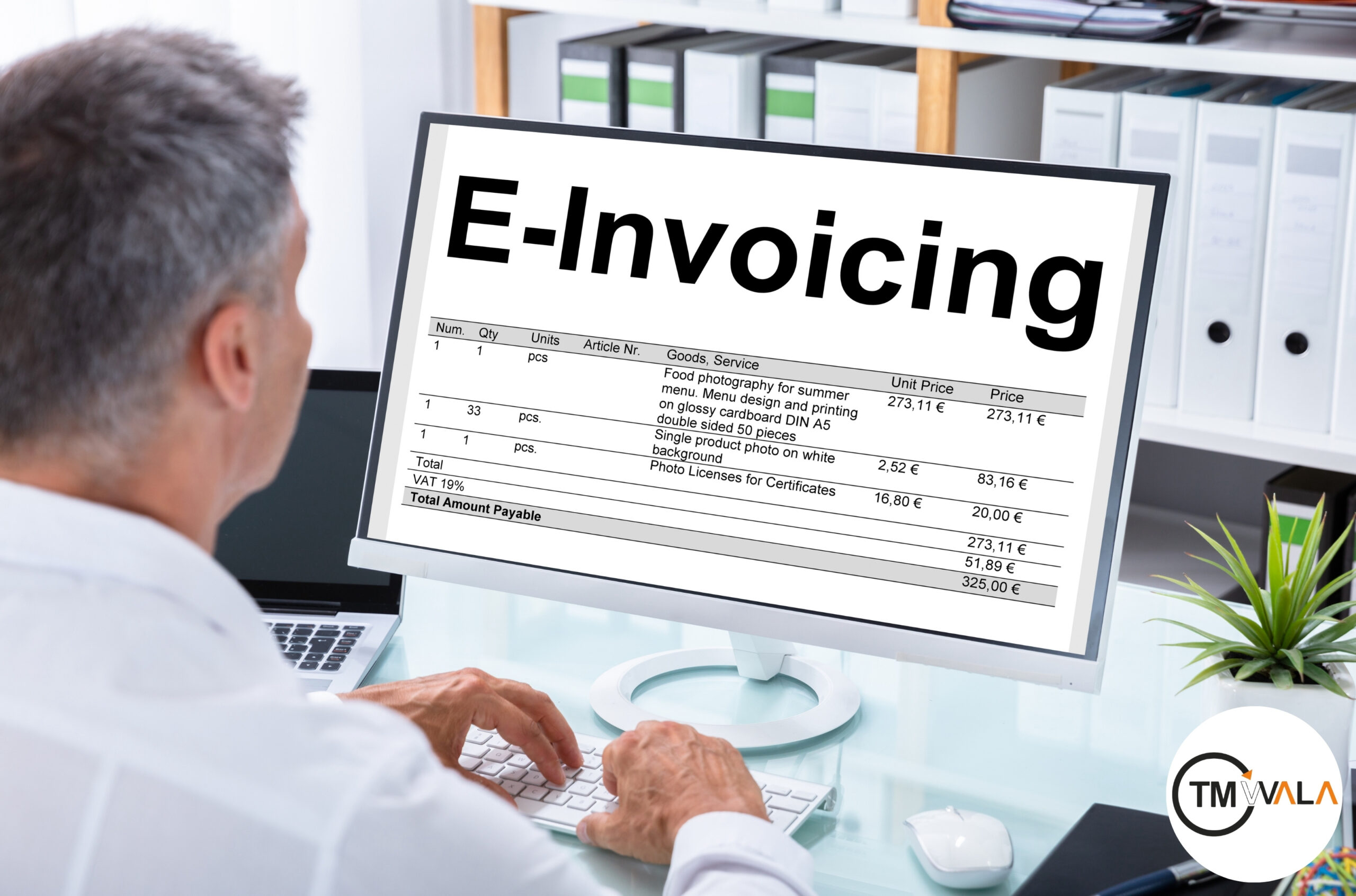What is E-way Bill?
An E-way Bill, or Electronic Way Bill, is a digital document mandated for the movement of goods both inter-state and intra-state under the GST framework. This document must be generated through the e-way bill portal (ewaybillgst.gov.in) and serves as official proof of the goods’ movement. It acts as a digital compliance mechanism within the GST system, where the consignor or seller submits relevant details about the goods before transportation. The E-way Bill includes critical information such as:
- The name of the consignor
- The name of the consignee
- The origin of the consignment
- The destination
- The proposed route
E-way Bills must be created on the e-way bill portal. Goods cannot be transported in a vehicle if their value exceeds Rs. 50,000 (per invoice/bill/delivery challan) without an E-way Bill. This requirement is established under Section 68 of the CGST Act and detailed in Rule 138 of the CGST Rules, 2017.
Upon generation, each E-way Bill is assigned a unique E-way Bill Number (EBN), accessible to the supplier, recipient, and transporter. The entire E-way Bill System, encompassing the development of web-based applications, IT infrastructure, and its management, is overseen by the National Informatics Centre (NIC). The system supports various methods for generating E-way Bills, including web entry, bulk upload, SMS, mobile app, and API for large taxpayers and GST Suvidha Providers (GSPs).
Format and Parts of E-way Bill
The transporter is required to carry Format GST EWB-01, which needs to be generated on the e-way bill portal in order for goods to be moved. Parts A and B of this document are essential to the transportation of commodities within India.
Part A
The first part of the E-way Bill gathers all the necessary information about the consignment, but mostly concerning the invoice. The information that is needed includes:
- GSTIN of the Recipient: The Goods and Services Tax Identification Number of the person or entity receiving the goods.
- Pin Code of the Delivery Location: The postal code of the destination address.
- Invoice or Challan Number: The unique identification number associated with the invoice or delivery challan linked to the goods’ supply.
- Invoice or Challan Date: The date on which the invoice or challan was issued.
- Value of the Consignment: The monetary worth of the goods being transported.
- HSN Code of the Goods: The Harmonized System of Nomenclature code for the goods. Businesses with a turnover up to Rs. 5 crores should mention the first two digits of the HSN code, while those with a turnover above Rs. 5 crores must provide a four-digit HSN code.
- Reason for Transportation: A predefined reason from a list, such as supply, return, or job work.
- Transport Document Number: This includes numbers from transport documents like the goods receipt number, airway bill number, or railway receipt number.
Part B
Part B of the E-way Bill captures the transportation details:
- Vehicle Number: For road transport, the vehicle registration number.
- Conveyance Details: Information regarding other modes of transport such as rail, air, or ship.
Together, Part A and Part B make up the complete E-way Bill, which is mandatory for transporting goods valued above Rs. 50,000, either inter-state or intra-state, under the GST regime.
When Should It Be Issued?
An E-way Bill must be generated before the dispatch of goods when the value of the goods being transported exceeds Rs. 50,000, whether per invoice or in aggregate for all invoices in a single vehicle or conveyance. An E-way Bill is required in the following scenarios:
- For Supply of Goods: An E-way Bill is necessary for the movement of goods related to a supply, including:
- Sale: Goods sold and payment received.
- Transfer: Movement of goods between different branches or locations.
- Barter/Exchange: Exchange of goods instead of monetary payment.
- For Non-Supply Transactions: The E-way Bill is required for various non-supply scenarios such as:
- Export/Import: Movement of goods across international borders.
- Return: Returning goods to the supplier.
- Job Work: Sending goods for job work.
- Line Sales: Sales conducted through a line of credit or other specific arrangements.
- Sales on Approval Basis: Goods sent for customer approval.
- Semi or Completely Knocked-Down Items: Goods supplied in parts for assembly.
- Exhibitions or Fairs: Goods used for exhibitions or trade fairs.
- Personal Consumption: Goods transported for personal use.
- Specific Cases: For certain goods, an E-way Bill is mandatory even if the value is below Rs. 50,000. This includes:
- Inter-State Movement by Principal to Job-Worker: Movement of goods by a principal to a job-worker.
- Handicraft Goods: Movement of handicraft goods by dealers exempt from GST registration.
Who Should Generate an E-way Bill?
Registered Persons: An E-way Bill must be generated when the movement of goods valued over Rs. 50,000 is to or from a registered person. A registered person or the transporter may choose to generate an E-way Bill even if the consignment’s value is less than Rs. 50,000.
Unregistered Persons: Unregistered individuals must also generate an E-way Bill. When goods are supplied by an unregistered person to a registered person, the unregistered supplier is responsible for generating the E-way Bill, although the registered recipient must ensure that all compliance requirements are met.
Transporters: If the supplier has not generated an E-way Bill, the transporter must do so, regardless of the value of the goods. Transporters handling goods by road, air, rail, or other means are required to generate the E-way Bill if it has not been provided by the supplier.
Responsibilities for Filling Parts of Form GST EWB-01:
- Registered Person (Consignor/Consignee): Complete Part B of Form GST EWB-01 before goods transport begins if using own/hired conveyance, or railway, air, or vessel.
- Transporter (Goods Handed Over): Fill out Part A of Form GST EWB-01 before starting road transport if goods are handed over to the transporter.
- Transporter for Registered Dealer: Complete Part B of Form GST EWB-01 based on the registered dealer’s Part A information before transport starts.
- Unregistered Person: Generate Form GST EWB-01 before starting the movement of goods, whether using own/hired conveyance or a transporter.
- Unregistered to Registered Person: The registered recipient must ensure compliance with E-way Bill requirements, including its generation, when goods are moved from an unregistered person.
Exemptions
Certain conditions and goods are exempt from the E-way Bill requirement, including:
- Customs and Government Exemptions:
- Transportation from Customs Ports: Goods moving from customs ports or airports to inland container depots or container freight stations for clearance.
- Customs Supervision: Goods transported under customs supervision or seal.
- Customs Bond: Goods transported under customs bond from one customs station to another.
- Transit Cargo: Goods transported to or from Nepal or Bhutan.
- Defense Formation: Goods transported by defense formations under the Ministry of Defence.
- Specific Goods Exempt from E-Way Bill:
- Liquefied Petroleum Gas (LPG): For household and non-domestic exempted category customers.
- Postal Baggage: Handled by the Department of Posts.
- Kerosene Oil: Distributed under the Public Distribution System.
- Precious Items: Natural or cultured pearls, precious metals and stones, and articles made from these.
- Currency: Any form of currency.
- Used Personal and Household Effects: Personal items and household goods.
- Coral: Both unworked and worked.
- Additional Exemptions:
- Non-Motorized Conveyances: Goods transported using non-motorized vehicles.
- Transportation by Rail: When the consignor is the Central Government, State Governments, or a local authority.
- Empty Cargo Containers: Transport of empty cargo containers.
- Transport within 20 Kms: Goods transported between a business and a weighbridge within 20 kilometers, with a delivery challan.
- Optional E-Way Bill Generation:
- Non-Supply as per Schedule III: Goods transported under conditions listed in Schedule III of the GST Act.
- Government or Defense Transport: Goods transported by Central or State Governments, local authorities, or defense formations.
- Transport of Specific Goods: Goods specified as exempt in various notifications or tax schedules.
Generating an E-way Bill
Step 1: Registration
There are various ways to register on the common portal under the e-way bill system. These are the following.
- Through SMS
- An Android app
- A web-based mode
- API-driven and
- GST Suvidha Providers.
The user must first register on the web-based system in order to use any of these modes.
| Step No. | Registration by the taxpayers | Registration for unregistered transporter |
| Step 1 | Open the website, https://ewaybillgst.gov.in/. On the e-Way Bill portal, first time GSTIN can be registered by clicking on the ‘e-way bill Registration’ link under “Registration” option. | Open the website, https://ewaybillgst.gov.in/ in your browser. Select the ‘Enrolment for Transporters’ option. |
| Step 2 | The user needs to enter his/her GSTIN number along with the displayed captcha and shall click ‘Go’ to submit the request e-way bill system. | Fill in the following details including PAN details, Business type, Business place, Aadhaar or Mobile authentication. |
| Step 3 | Then, the user will be redirected to the ‘e-Way Bill Registration Form’. The registration form is shown below. Which will have these auto populated details – Applicant name, Trade name, Address, Mail ID and Mobile Number. | Afterwards, enter the username and password that you like and wish to use for future login activities. |
| Step 4 | If the details have been changed or are incorrect, then click on ‘Update from GST Common Portal’ button to pull the latest data from the GST Common Portal. Else, click on ‘Send OTP’ to get the OTP. Once OTP is received on the registered mobile number, enter the OTP and click on ‘verify OTP’ to validate the same. | Click on the checkbox to declare that the given information is correct to the best of your understanding. |
| Step 5 | To create an account, choose a unique User ID or username between 8 to 15 alphanumeric characters, including special characters if desired. | Click on the ‘Save’ button to complete the process. |
| Step 6 | After submitting the registration request, the system will validate the input and display an error message if any issues are found. If successful, the username and password will be registered with the e-Way Bill System, allowing you to use them to access the system. | The system will now generate the 15 digits TRANS ID. This TRANS ID, can be provided by the transporter to his clients. Which would e used by client to fetch auto populated information in the e-way bill system. |
Step 2: Login
Open the E-way Bill system portal, https://ewaybillgst.gov.in/. After clicking on ‘Login’, enter your Username, password and Captcha code, Click on ‘Login’.
Step 3: Click on ‘Generate new’ under ‘E-waybill’ option appearing on the left-hand side of the dashboard.
Step 4: Fill in the details
- Transaction Type: Select ‘Outward’ if you are a supplier of consignment Select ‘Inward’ if you are a recipient of consignment.
- Sub-type: Select the relevant sub-type applicable to you.
- Document type: Select either of Invoice / Bill/ challan/ credit note/ Bill of entry or Others if not Listed
- Document No.: Enter the document/invoice number
- Document Date: Select the date of Invoice or challan or Document.
- From/ To: Depending on whether you are a supplier or a recipient, enter the To / From section details.
Note: If the supplier/client is unregistered, then mention ‘URP’ in the field GSTIN, indicating that the supplier/client is an ‘Unregistered Person’.
- Item Details: Add the details of the consignment (HSN code-wise) in this section:
- Product name
- Description
- HSN Code
- Quantity,
- Unit,
- Value/Taxable value
- Tax rates of CGST and SGST or IGST (in %)
- Tax rate of Cess, if any charged (in %)
- Transporter details: The mode of transport (Road/rail/ship/air) and the approximate distance covered (in KM) needs to be compulsorily mentioned in this part. Apart from above, either of the details can be mentioned:
- Transporter name, transporter ID, transporter Doc. No. & Date; or
- Vehicle number in which consignment is being transported
Format: AB12AB1234 or AB12A1234 or AB121234 or ABC1234
Step 5: Click on ‘Submit’. The system validates data entered and throws up an error if any. Otherwise, your request is processed and the e-way bill in Form EWB-0, with a unique 12-digit number is generated.
E-Way Bill Validity and Cancellation
The distance that the items are transported determines the legality of an e-way bill. The e-way bill is valid for one day for every 100 kilometres, or a portion of that, for regular motor vehicles. The validity period for Over Dimensional Cargo (ODC) vehicles is one day for every 20 km, or part of that amount, and ends at midnight on the last day.
Within 24 hours of its issuance, the e-way bill may be cancelled in the event that there is a mistake or the products are not transported as planned. To cancel an e-way bill:
- Access the “E-way Bill” tab on the homepage and select “Cancel.”
- Choose the e-way bill from the list.
- Enter the 12-digit e-way bill number to be canceled.
- Click “Go” and provide a reason for the cancellation.
Once cancelled, the e-way bill will no longer be valid for use.
Penalty
When products are transported without an e-way bill, it is considered an offence and is punishable by a fine of ₹10,000 or the amount of tax that was attempted to be avoided, whichever is higher. If a vehicle is seen transporting goods without an e-way bill, the transport authorities are authorised to impound it. Only after the required tax and penalty have been paid will the vehicle be released.
Conclusion
In a nutshell the e-way bill system is an essential part of India’s GST system that guarantees the efficient and legal transportation of commodities. Businesses must comprehend the prerequisites for generating, verifying, and cancelling e-way invoices in order to stay out of trouble and maintain efficient logistics operations. Businesses can considerably reduce the risk of non-compliance by following the guidelines and procedures, which include creating e-way invoices prior to the shipment of goods and abiding by validity standards. In addition to promoting effective transportation, the handling of e-way bills also aids in preserving regulatory compliance and averting needless fines.
Frequently Asked Questions (FAQs)
- How can I update details on an already generated e-way bill?
To update details on an e-way bill, you must log in to the e-way bill portal, locate the e-way bill you wish to update, and use the ‘Update’ option if available. However, updates are generally restricted to specific fields and situations.
- Can I extend the validity period of an e-way bill if needed?
Yes, you can extend the validity of an e-way bill if the goods are not yet transported within the original validity period. You can do this by applying for an extension on the e-way bill portal, subject to the conditions specified.
- What should I do if my e-way bill is rejected or shows an error during generation?
If an e-way bill is rejected or shows errors, review the error message, correct the relevant details, and attempt to regenerate the bill. If issues persist, consult the e-way bill helpdesk or support for assistance.
- How do I handle e-way bills for goods that are being returned?
For returning goods, generate a new e-way bill indicating the return and use it as per the guidelines for the return process. Ensure that the reason for transportation is correctly selected in the e-way bill.
- Can an e-way bill be generated for partial shipments?
Yes, you can generate separate e-way bills for each partial shipment. Ensure that each e-way bill reflects the accurate details and value of the specific portion of goods being transported.
- Will the e-way bill be made available for acceptance to the recipient of goods?
Yes, the details of the e-way bill will be made available for the recipient of goods only if he is registered. The recipient of goods should communicate acceptance or rejection of the consignment covered by the e-way bill within 72 hours of the details being made available.
- What happens if recipient of goods does not communicate the acceptance of rejection within 72 hours?
If the recipient of goods doesn’t communicate acceptance or rejection within 72 hours, it will be deemed as accepted by the recipient.
- How do I cancel an e-way bill if the goods are not transported?
To cancel an e-way bill, log in to the e-way bill portal, go to the “Cancel” option under the “E-way Bill” tab, select the e-way bill to be canceled, and provide a reason for cancellation. The cancellation must be done within 24 hours of generation.
- Can an e-way bill be generated for goods transported under a special arrangement, such as a job work or consignment?
Yes, e-way bills can be generated for goods transported under special arrangements such as job work, consignment, or other specific transactions. Ensure compliance with the particular requirements for such arrangements.
- What should I do if I forget my e-way bill login credentials?
If you forget your login credentials, use the “Forgot Username” or “Forgot Password” options on the e-way bill portal to reset your details. Follow the instructions provided to recover your credentials.
- Are there any penalties for incorrect or incomplete e-way bills?
Yes, penalties may be imposed for incorrect or incomplete e-way bills. Ensure that all information is accurate and complete to avoid fines and other regulatory issues.
- Can e-way bills be generated in bulk?
Yes, e-way bills can be generated in bulk using the bulk upload feature available on the e-way bill portal. This is useful for businesses with large volumes of shipments.
- How can I check the status of an e-way bill?
To check the status of an e-way bill, log in to the e-way bill portal, navigate to the “E-way Bill” section, and enter the e-way bill number to view its current status and details.
- Is it possible to generate an e-way bill using a mobile app?
Yes, the e-way bill system offers mobile applications for generating and managing e-way bills. Download the official app from the relevant app store and follow the instructions for generating and managing e-way bills.
- What are the consequences of not generating an e-way bill for goods exceeding ₹50,000?
Failure to generate an e-way bill for goods exceeding ₹50,000 may result in penalties, seizure of goods, and other legal consequences as per GST regulations. Ensure compliance to avoid such issues.