INTRODUCTION
The PF is a system aimed at motivating workers to save for retirement, serving as a form of social security. Every month, contributions are made to the PF by both employees and employers. Typically, an employee can only withdraw their PF contribution while employed, with some important exceptions.
Employers are required to submit monthly PF returns by registering with the PF. The 25th of every month is the due date for submitting these returns. Here, we will explore the different types of forms used for PF return submission.
Employers can easily submit their PF returns and ensure compliance through the Unified Portal. Are you prepared to acquire additional knowledge? Let’s begin!
PF return filing
Employers registered under the Provident Fund scheme must complete PF filing, which is crucial. Every month, employers are required to send in thorough reports to the Employees’ Provident Fund Organization (EPFO), due on the 25th of each month.
This is what you must incorporate:
- Combined contributions from the employer and the employee.
- Information about the employees included in the program
- PF account numbers and any other pertinent details
Stay up to date with your PF filing to maintain compliance and keep operations running smoothly!
Who is Required to File PF Returns?
Regular filing of EPF returns on a monthly basis is essential for businesses that are registered.
Filing EPF returns is required every month for businesses registered with EPFs. Below is a brief overview of how it functions:
- Both employers and employees make a 12% contribution based on the employee’s base pay.
- Allocation: 3.67% of the employer’s contribution is directed to the employee’s EPF account, while 8.33% is allocated to the Employees’ Pension Fund (EPF).
Workers are able to access their EPF funds when they turn 58, have been unemployed for two months, or in case of death before retirement.
Advantages of Filing PF
Submitting PF returns on a regular basis is not only required by law, but also has many benefits for employers and employees alike.
- Adherence to Legal Mandates: Avoid penalties by complying with the law and meeting your duty to file returns.
- Employee Security: Ensuring accurate and regular filing of PF returns protects employees’ social security contributions and secures their financial well-being.
- Tax Benefits: Receive tax breaks on contributions made to PF. Consistent filing of PF is essential for employers to access these benefits and improve financial effectiveness.
- Organized Documentation: Keep proper records of employee PF contributions in a systematic manner. This structured method simplifies the process of monitoring and overseeing employee benefits.
PF Return Due Date
The deadline for submitting PF returns varies based on the kind of organization.
Non-government-owned businesses:
- Monthly reports must be submitted by the 15th of the next month.
- The deadline for January is February 15th.
Government entities:
- The quarterly report must be submitted by the end of the month after each quarter.
- The due date for the quarter ending March 31st is April 30th.
Important Dates to Keep in Mind:
- Payment must be made by the 15th of each month.
- PF Annual Return is on April 25th each year.
Documents Required
Below is a brief list for filing your PF return quickly:
- Contribution of the employer to EPF.
- Amount contributed by the employee to EPF
- Copy of ECR (Electronic Challan cum Return) Challan
- Employee’s UAN (Universal Account Number) particulars, including KYC Compliance information.
Collect these papers to make sure your PF return filing process goes smoothly and without any trouble! Prepared, get ready, start submitting!
Key Forms for Submitting PF Returns
Below is a brief overview of the various documents required for filing PF returns:
Form 2: The act of declaring and choosing someone for a position.
- Part A: Select recipients and provide their names, addresses, relationships, and payment amounts. If the candidate is under 18, provide information about their guardian.
- Part B: Provide a roster of candidates and qualified family members for retirement benefits. A signature or fingerprint is mandatory.
Grade 5: Freshly hired staff members
Provide information about new employees enrolling in the provident fund program, such as company details, the employee’s account number, and date of enrollment.
Form 10: Employees Terminated.
Provide information about employees who have exited the program, such as their account number, name, and the cause of their departure.
Form 12A: Contributions on a monthly basis
- Provide a breakdown of employee account contributions on a monthly basis.
- Forms for filing annual returns.
Form 3A: Information about the monthly contributions of each member for the entire year. Account number, subscriber information, and contributions are all included.
Form 6A: Summary of annual contributions. Contains account number, earnings, donations, reimbursements, and administration fees.
The time limits for completing tasks:
- Monthly PF Payment must be made by the 15th day of each month.
- Yearly PF performance: By the end of April.
Have these forms easily accessible and make sure to submit them on time to remain compliant and organized!
Consequences of Non-Compliance with PF Filing
Missing PF filing deadlines isn’t just a paperwork hassle—it can lead to serious penalties and legal issues. Here’s what happens if you don’t comply:
- Penalties: EPFO can impose fines up to ₹5,000 per day for delays.
- Employee Benefits: Non-compliance can delay or reduce pension payments, impacting employee security.
Penalty Rates Based on Delay:
- Up to 2 Months: 5% per annum
- 2 – 4 Months: 10% per annum
- 4 – 6 Months: 15% per annum
- Above 6 Months: 25% per annum
How to file PF Return?
Step 1: Log in to the Portal :
After registering successfully for the Unified Shram Suvidha Portal, use the login credentials that were supplied to your email address to access the EPFO portal.
Step 2: Download the form :
Go to Payment and select “ECR/Return Filing” by clicking. Next, select the pay month for which you wish to file a PF return, click on “ECR Upload,” then select “Download ECR File,” “ECR File Download,” and “ECR File Type.” You will obtain an ECR file with the list of employees compared to their UAN.
Step 3: Enter details :
Now enter details such as Gross wages, which include EPF Wages, EPS Wages, EDLI wages, remitted EPF Contribution, etc.
Step 4: Save the file :
Save the Excel file as a CSV file after that. Ensure that the first column with the details is deleted. Now, open the CSV file and eliminate any unnecessary commas. After that, save the file as a text document and replace all of the commas (,) that separate two fields with #~#.
Step 5: Upload the File :
After logging in, navigate to Payments ECR Filing ECR Upload on the EPFO Portal. After choosing the wage month to file the return for and providing the other necessary information, upload the text file.
Step 6: TRN Generation & payment :
A Temporary Return Reference Number (TRRN) will thereafter be generated once the uploaded ECR has been verified. Additionally, select “Prepare Challan” and enter the appropriate EDLI and EPF costs. Include the number of workers, the number of workers who are excluded, and the workers’ salaries. Click “Generate Challan,” “Finalize” now, and then click “Pay” to complete the payment.
“TMWALA” is here to help!
TMWALA makes it easy for you to file your PF returns by providing comprehensive assistance for compliance. TMWALA helps with registering on the Unified Portal and prepares and submits the required forms to ensure your PF returns are filed correctly and promptly. Our skilled team manages collecting documents, filling out forms, and overseeing deadlines, in addition to offering advice on avoiding penalties and maximizing tax advantages. Utilize TMWALA to simplify your PF filing, prevent legal issues, and concentrate on your main business activities with assurance.
Important FAQs
1. What is PF Return Filing?
Ans. PF Return Filing involves submitting monthly reports to the Employees’ Provident Fund Organization (EPFO) detailing employee and employer contributions, due on the 25th of each month.
2. Who needs to file PF returns?
Ans. All employers registered under the Provident Fund scheme must file PF returns. Private businesses file monthly, while government entities file quarterly.
3. What are the filing deadlines?
Ans.
- Private Establishments: By the 15th of the next month (e.g., January’s return is due by February 15th).
- Government Entities: By the end of the month following each quarter (e.g., for March 31st, due by April 30th).
4. What forms are required?
Ans. Key forms include:
- Form 2: Declaration and nomination.
- Form 5: New employees.
- Form 10: Employees who left.
- Form 12A: Monthly contributions.
- Form 3A & 6A: Annual contributions summary.
5. What documents do I need?
Ans.
- Employer and employee contribution amounts.
- ECR (Electronic Challan cum Return) copy.
- Employee’s UAN details with KYC compliance.
6. What are the consequences of missing deadlines?
Ans. Penalties up to ₹5,000 per day can be imposed. Non-compliance may delay or reduce employee pension payments.
7. How can TMWALA help?
Ans. TMWALA simplifies PF filing by managing registration, form preparation, submission, and deadline adherence, helping you avoid penalties and maximize tax benefits.
8. How do I file PF returns in India?
Ans.
- Login: Use Unified Shram Suvidha Portal credentials.
- Download Form: Select “ECR/Return Filing” and download the ECR file.
- Enter Details: Input wage and contribution details.
- Save & Upload: Save as CSV, convert to text file with specific formatting, and upload.
- TRN & Payment: Generate a TRRN, prepare the challan, and complete payment.