A Comprehensive Overview
In August 2019, the government released a draft of the GST e-invoicing for public review, which was subsequently revised by the GST Council to comply with their regulations. The standardized format facilitates compliance and ensures interoperability across various GST ecosystems.
E-invoicing under GST refers to the mandatory electronic generation of invoices as per GST regulations. Similar to the requirement for issuing e-way bills during the transportation of goods, certain GST-registered businesses must generate electronic invoices for Business-to-Business (B2B) transactions. Starting from August 1, 2023, e-invoicing became mandatory for all GST-registered individuals whose aggregate turnover exceeds five crores in any preceding fiscal year from 2017-18 onwards.
E-invoicing
An e-invoice, or electronic invoice, is a digital document exchanged between a supplier and buyer, validated by the government tax portal. This system, where B2B invoices are digitally prepared and authenticated by the Goods and Services Tax Network (GSTN), ensures that a standardized format is followed by all businesses before reporting invoices to the GST portal.
Under this system, businesses continue to generate their GST invoices using their own Accounting/Billing/ERP systems. These invoices must be registered digitally through the Invoice Registration Portal (IRP), the government’s central registry for invoices. The IRP assigns a unique 64-digit Invoice Reference Number (IRN) and a QR code to each successfully registered document.
Tax Invoices, Credit Notes, and Debit Notes issued by notified taxpayers for B2B transactions or exports are covered under e-invoicing. However, financial or commercial credit notes are not required to be reported to the IRP for e-invoicing purposes.
Advantages of E-Invoicing for Businesses
Employing GSTN for e-invoicing offers companies a number of advantages:
- Improved Accuracy: By enhancing data reconciliation and accuracy during manual data entry, e-invoicing lowers errors.
- Real-Time Tracking: Business owners are able to monitor and manage transactions in real-time by tracking electronic invoices.
- Streamlined Tax Filing: The tax return procedure is made simpler by the auto-population of e-invoice data into tax return forms and e-way bills.
- Extensive Online Access: Since transaction information are always accessible online, less audits are required, and errors in the data can be quickly identified.
- Enhanced Operational Efficiency: By detecting fraudulent invoicing and streamlining tax administration, the system improves overall operational efficiency.
- Automated Reporting: When necessary, e-invoices create e-way bills and are automatically recorded in GST returns (GSTR-1/2A/2B).
- Standardization: E-invoicing ensures uniformity across businesses, minimizing disputes, improving payment cycles, and reducing processing costs.
- Limited Editability: Once generated, an e-invoice can only be canceled within 24 hours, ensuring data integrity. After this period, edits can be made directly in GSTR-1.
- Reduced Data Mismatch: E-invoicing addresses gaps in data reconciliation, decreasing the likelihood of errors and mismatches.
- Interoperability: Invoices created on one software can be read by another, facilitating smooth data exchange and reducing entry errors.
- Access to Credit: E-invoicing enhances access to formal credit options such as invoice discounting or financing, particularly benefiting small businesses and improving their relationships with larger enterprises.
Applicability Dates of E-Invoicing
| Average Annual Turnover (AATO) | E- Invoicing made mandatory from |
| Above Rs 500 Cr | 01-10-2020 |
| Rs 100 Cr to Rs 500 Cr | 01-01-2021 |
| Rs 50 Cr to Rs 100 Cr | 01-04-2021 |
| Rs 20 Cr to Rs 50 Cr | 01-04-2022 |
| Rs 10 Cr to Rs 20 Cr | 01-10-2022 |
| Rs 5 Cr to Rs 10 Cr | 01-08-2023 |
| Less than 5 Cr | OPTIONAL |
Steps to Register for the E-Invoicing System
The registration process for the e-invoicing system is straightforward for GST-registered taxpayers with a valid GSTIN number.
- Existing EWB Portal Users: If you are already registered on the e-way bill (EWB) portal, you can use the same credentials to access the e-invoicing portal.
- New Registrants: For those not yet registered on the EWB portal, you can directly register on the e-invoicing system. Ensure that you have a GSTIN and a mobile number that is registered on the GST portal.
Follow these steps:
- Visit the Invoice Registration Portal (IRP) or the e-Invoice System at https://www.gst.gov.in/.
- Click on the “Registration” option.
- You will be redirected to the e-invoice registration form.
- Input your business GSTIN and the Captcha code.
- Click “Go” to proceed.
- Your applicant details, such as your name and trade name, will be displayed. Verify this information.
- Click “Send OTP” to receive a verification code.
- Enter the OTP and click “Verify OTP.”
- After verification, you will be prompted to create a username and password.
- Re-enter your chosen credentials and click “Save” to confirm.
- You can now log in to the e-invoicing system using your newly created credentials.
Guide to Generate an e-invoice
The process for generating an e- invoice needs to take into account industry-specific invoicing systems and adhere to GST invoicing requirements. Businesses may complete only the pertinent areas of the format, with some fields required and others optional
Step 1: Creating the Invoice
The most recent e-invoice format, as of July 30, 2020, is as follows:
- There are 138 fields total throughout 12 sections (5 mandatory and 7 optional) and 6 annexures.
- There are five mandatory sections: basic information, supplier details, receiver details, invoice item details, and document total. Additionally essential are the item information and document total annexures
Accounting or billing software is used to create invoices based on the standard e-invoicing format. The seller can generate a JSON file for e-invoicing using an accounting or billing system that provides e-invoicing services, utility tools, such as Excel, Word, or a mobile app, or an offline tool can be used for manually entering invoice data to create e-invoices.
The mandatory fields for the invoice of supply of goods are listed below:
| Sl. no. | Name of the field | List of choices/ specifications/sample Inputs | Remarks |
| 1 | Document Type Code | Enumerated List such as INV/CRN/DBN | The type of document must be specified. |
| 2 | Supplier Legal Name | String Max length: 100 | The legal name of the supplier must match the PAN card. |
| 3 | Supplier GSTIN | Max length: 15 (must be alphanumeric) | The GSTIN of the supplier issuing the e-invoice is required. |
| 4 | Supplier Address | Max length: 100 | The address of the supplier, including building/flat number, road/street, and locality, must be provided. |
| 5 | Supplier Place | Max length: 50 | The supplier’s location, such as city, town, or village, must be indicated. |
| 6 | Supplier State Code | Enumerated list of states | The state must be selected from the latest GSTN list. |
| 7 | Supplier Pincode | 6-digit code | The supplier’s locality, including locality, district, and state, must be provided. |
| 8 | Document Number | Max length: 16 Sample can be “Sa/1/2019” | A sequential document number is required for unique invoice identification, without using any identification scheme. |
| 9 | Preceding Invoice Reference and date | Max length:16 Sample input is “Sa/1/2019” and “16/11/2020” | Details of the original invoice being amended by a subsequent document, such as a debit or credit note, must be provided to accommodate future e-versions. |
| 10 | Document Date | String (DD/MM/YYYY) as per the technical field specification | The invoice date must be in the format ‘YYYY-MM-DD’, with the option to specify the document period start and end dates. |
| 11 | Recipient Legal Name | Max length: 100 | The buyer’s name must match the PAN. |
| 12 | Recipient’s GSTIN | Max length: 15 | The buyer’s GSTIN must be declared. |
| 13 | Recipient’s Address | Max length: 100 | The supplier’s address, including building/flat number, road/street, and locality, must be included. |
| 14 | Recipient’s State Code | Enumerated list | The place of supply state code must be selected from the GSTN list. |
| 15 | Place Of Supply State Code | Enumerated list of states | The state must be chosen from the latest GSTN list. |
| 16 | Pincode | 6-digit code | The buyer’s locality, including locality, district, and state, must be provided if applicable. |
| 17 | Recipient Place | Max length: 100 | The recipient’s location, such as city, town, or village, must be indicated. |
| 18 | IRN- Invoice Reference Number | Max length: 64 | The Invoice Reference Number (IRN) will be generated by the GSTN after the e-invoice is uploaded, and must be displayed on the e-invoice. |
| 19 | Shipping To GSTIN | Max length: 15 | The GSTIN of the buyer or the person receiving the goods must be included. |
| 20 | Shipping To State, Pincode and State code | Max length: 100 for state, 6-digit pin code and enumerated list for code | The state where the goods or services are delivered must be specified. |
| 21 | Dispatch From Name, Address, Place and Pincode | Max length: 100 each and 6-digit for pin code | The dispatching entity’s details, including name, city, town, or village, must be provided. |
| 22 | Is Service | String (Length: 1) by selecting Y/N | It must be specified whether or not the supply is a service. |
| 23 | Supply Type Code | Enumerated list of codes | A code must be used to identify the type of supply, such as business-to-business, business-to-consumer, supply to SEZ, or export. |
| 24 | Item Description | Max length: 300 | A relevant description of the item, as generally used in trade, must be provided, with clarity on items belonging to the same HSN code. |
| 25 | HSN Code | Max length: 8 | The applicable HSN code for the goods or service must be entered. |
| 26 | Item Price | Decimal (12,3) | The unit price, exclusive of GST and before any discounts, cannot be negative. |
| 27 | Assessable Value | Decimal (13,2) | The price of the item, exclusive of GST and after subtracting discounts, must be provided, with cash discounts considered at the time of sale. |
| 28 | GST Rate | Decimal (3,2) | The applicable GST rate as a percentage for the item must be specified. |
| 29 | IGST Value, CGST Value and SGST Value Separately | Decimal (11,2) | The IGST, CGST, and SGST amounts for each item must be detailed. |
| 30 | Total Invoice Value | Decimal (11,2) | The total invoice amount, including GST, must be provided and rounded to a maximum of two decimal places. |
Step 2: Obtaining an Invoice Registration Number
The invoice must be reported to the Invoice Registration Portal (IRP) in the next step. (Follow the abovementioned steps for registration of E-invoicing System) Every document that is submitted is assigned a 64-character IRN. Both the offline and API options are available for this.
Step 3: Uploading Files to the IRP
To complete this process, the invoice must be uploaded to the IRP. Every B2B invoice must be posted to the Invoice Registration Portal using its JSON file and the IRN.
Step 4: IRP Verification of Invoice Data
It verifies the file to make sure there are no duplicates in the GST Central Registry. For the duration of the fiscal year, the IRN will function as the e-invoice’s unique identifier.
Step 5: Generation of QR Code and Digital Signatures
The e-invoice and QR code need to be digitally signed when the IRN has been produced. Quick access to the invoice via portable devices and validation are made possible by the QR code. Together with the invoice number, date of creation, invoice value, number of line items, HSN codes for the primary products, and unique IRN, it also contains the GSTINs of the supplier and the recipient.
Step 6: Data Transfer for E-Invoices
The e-way bill portal and the GST system both have access to the data uploaded to the IRP. The procedure is streamlined by using this data to auto-populate GST annexures.
Step 7: Receipt of e-Invoice by Supplier’s ERP
The JSON, IRN, and QR Code are sent back to the provider via the IRP site. After that, the buyer receives an email with the invoice.
Exemptions from e-Invoicing Requirements
The e-invoicing requirements do not apply to the following registered individuals:
- Sectors of Banking and Insurance: The application of e-invoicing is not applicable to any provider of a taxable service that is an insurer, banking company, financial institution, or non-banking financial company.
- Admission to a Multiplex cinematograph film exhibition: The e-invoicing regulations do not apply to a registered individual who provides services through admission to the cinematograph film exhibition on multiplex screens.
- SEZ Units: SEZ units are exempt from e-invoicing. However, SEZ developers are not exempt from e-invoicing.
- Transport of Goods Agency: When the supplier is a goods transport company offering services associated with the road transportation of commodities in a truck.
- Provider of Passenger Transport Services: The supplier is not subject to the application of e-invoicing when providing passenger transportation services.
- A government department and Local authority (excluded via CBIC Notification No. 23/2021 – Central Tax)
- Persons registered in terms of Rule 14 of CGST Rules (OIDAR)
Conclusion
To sum up, the introduction of GST e-invoicing has greatly streamlined and updated India’s tax invoicing system. E-invoicing improves accuracy, lowers the risk of fraud, and streamlines compliance for companies of all kinds by implementing a standardised and automated system. Real-time data availability is ensured by the smooth interaction with the current GST and e-way bill systems, which also makes reconciliation and reporting simpler. Reducing paper use also helps the environment and supports larger sustainability objectives. Overall, GST e-invoicing facilitates easier corporate transactions and increases transparency and efficiency in the tax system, opening the door for a stronger and more technologically advanced economy.
Frequently Asked Questions (FAQs)
- What is the Invoice Registration Portal (IRP) and how does it function?
The IRP is a government-authorized portal where businesses must upload their e-invoices. It validates the invoice details, generates a unique Invoice Registration Number (IRN), and returns a digitally signed JSON along with a QR code.
- How can I integrate my existing accounting software with the e-invoicing system?
Businesses can use APIs provided by the GST Network (GSTN) to integrate their accounting or ERP systems with the e-invoicing system. Many third-party providers also offer integration services to facilitate this process.
- What happens if an invoice is not registered on the IRP?
If an invoice is not registered on the IRP, it will not be considered a valid tax invoice under GST law. This can result in penalties, and the recipient may not be able to claim input tax credit (ITC) on such an invoice.
- Can e-invoices be cancelled or amended after generation?
E-invoices can be cancelled within 24 hours of generation on the IRP. However, after this period, any amendments must be done through the GST portal while filing returns, as the original e-invoice cannot be modified.
- What are the security measures in place to protect the data uploaded to the IRP?
The IRP uses robust security protocols to ensure data protection, including encryption, secure APIs, and access control measures. The portal adheres to strict guidelines to safeguard sensitive information.
- How does e-invoicing affect the process of claiming input tax credit (ITC)?
E-invoicing streamlines the ITC process by ensuring that invoice data is automatically uploaded to the GST portal, reducing errors and discrepancies. This facilitates quicker and more accurate ITC claims for businesses.
- Is e-invoicing mandatory for all businesses?
E-invoicing is mandatory for businesses with a turnover exceeding a specified threshold, currently set at five crores INR. Certain entities, such as SEZ units and government departments, are exempt from this requirement.
- How does e-invoicing help in reducing tax evasion?
E-invoicing ensures that all invoices are reported to the GST portal in real-time, making it difficult to generate fake invoices. This enhances transparency and helps in curbing tax evasion practices.
- Can e-invoices be generated in bulk for multiple transactions?
Yes, businesses can generate e-invoices in bulk using bulk upload tools provided by the GSTN or through integrated ERP systems. This is particularly useful for large enterprises with high transaction volumes.
- What should I do if I face technical issues while generating or uploading e-invoices?
Businesses can contact the GSTN helpdesk or their service providers for technical support. Many common issues and solutions are also documented in the GSTN’s user manual and FAQ sections.
- Is a physical GST invoice required if an e-invoice is provided?
As per the Central Board of Indirect Taxes (CBIC), there is no need to present a physical invoice if an e-invoice has been provided.
- How does e-invoicing benefit small and medium-sized enterprises (SMEs)?
E-invoicing reduces administrative burdens and improves efficiency for SMEs by automating invoice reporting and ensuring seamless data integration with GST returns, facilitating better compliance and faster ITC claims.
- What information is included in the QR code on an e-invoice?
The QR code on an e-invoice contains critical information such as the supplier’s GSTIN, recipient’s GSTIN, invoice number, invoice date, invoice value, number of line items, HSN codes of the main items, and the unique IRN.
- How frequently does the IRP update its list of valid states and GSTINs?
The IRP regularly updates its database of valid states and GSTINs to ensure accuracy in invoice validation. Businesses should ensure they are using the latest data for compliance.
- Can e-invoices be used for cross-border transactions?
Yes, e-invoices can be generated for export transactions, and the relevant details will be shared with the customs and GST authorities, facilitating a smooth process for cross-border trade.